The theme uses native WordPress Customizer for General theme options. In order to access WordPress Customizer please select ‘Appearance > Customize’ in wp-admin console.
On the left side of the screen, you will see the menu with various options and on the right side, you will see a website preview. Any settings you change in the Customizer will affect the entire website, which means all posts and pages, so we are referring to them as global customization settings.
Each change you make will automatically update the website preview (the page will be refreshed). When you are satisfied with the result click ‘Save & Publish’ and do not forget to make a final preview outside the customization frame and logged out of WordPress to see how the site would look like to your visitors.
The important feature of our themes is that some global settings can be overridden on any single post or page using the setting meta option which you will find in WordPress Editor Sidebar as shown below
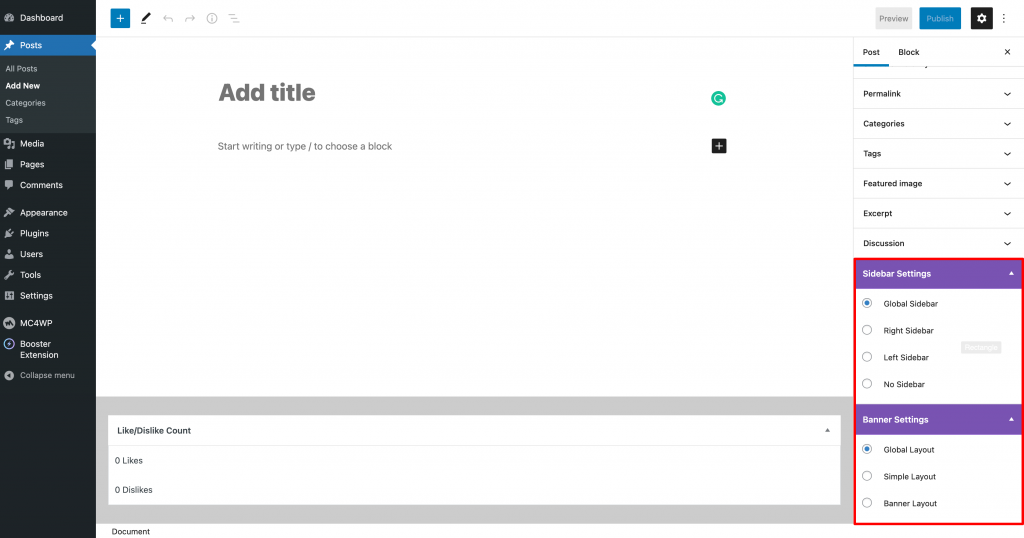
Now, let’s explore customization settings.